Whats the Best Container for Blender Animations: Top Formats Revealed

The best container for Blender animations often depends on your needs. Common choices are MP4 and AVI formats.
These formats offer good quality and compatibility. Blender is a powerful tool for creating stunning animations. But, exporting your work requires the right container to maintain quality and compatibility. Choosing the best one ensures your animation plays smoothly on various devices and platforms.
This decision can affect the final output’s quality, file size, and ease of sharing. Understanding your options helps you pick the right format for your project. In this blog post, we will explore the best containers for Blender animations, helping you make an informed choice for your next project.

Credit: code.blender.org
Mp4
When choosing a container for Blender animations, MP4 often stands out. This format is popular for its versatility and efficiency. It is widely supported and offers good quality with manageable file sizes. MP4 is a reliable choice for many animation projects.
Advantages
MP4 files are compatible with most devices. You can play them on computers, smartphones, and tablets. This widespread support makes sharing easy. Many platforms, including social media and video hosting sites, accept MP4 uploads.
MP4 offers good compression without significant quality loss. This results in smaller file sizes, which is helpful for storage and transfer. Smaller files upload faster and use less bandwidth.
MP4 supports high-quality video and audio. It can handle HD and 4K resolutions. This ensures your animations look great. The format also supports subtitles and multiple audio tracks.
Disadvantages
MP4 files can sometimes be difficult to edit. The compression method makes frame-by-frame editing challenging. You might need to convert MP4 files to a more editable format first.
MP4 is not always the best for professional-grade projects. While it offers good quality, other formats might provide better results. Some high-end applications prefer formats like MOV or AVI.
There can be compatibility issues with older software. Some older programs might not fully support MP4 files. This can lead to playback or editing problems.
Avi
The AVI (Audio Video Interleave) format is widely used in the animation and video editing world. It is a container that can hold both audio and video data. This makes it a popular choice for creating and sharing animations made in Blender.
Benefits
AVI offers several benefits:
- Compatibility: Works on almost all platforms and media players.
- Quality: Preserves high-quality video and audio without much loss.
- Flexibility: Supports multiple codecs for both audio and video.
- Editing: Easy to edit with many video editing tools.
Drawbacks
Despite its benefits, AVI has some drawbacks:
- File Size: Large files which can be hard to manage.
- Compression: Less efficient compression compared to modern formats.
- Streaming: Not ideal for online streaming due to its size.
Mov
The MOV file format is a popular choice for Blender animations. Developed by Apple, MOV offers high-quality video and audio. It is compatible with many editing software and platforms. This format supports a wide range of codecs, making it versatile for different projects.
Pros
MOV files deliver excellent video and audio quality. This format supports various codecs, providing flexibility for different needs. MOV is widely used in professional video editing. It maintains a high level of detail in animations. Most editing software can work with MOV files easily.
Cons
MOV files can be large in size. This may cause storage issues. Some platforms may not support MOV files, requiring conversion. MOV format is often associated with Apple, which may limit its use on non-Apple devices. Converting MOV files can sometimes result in quality loss. MOV may not be the best choice for all projects due to compatibility issues.
Mkv
The MKV format, also known as Matroska Video, is a popular container for multimedia. It supports various video and audio codecs, making it versatile for different types of content. This format is widely used for high-quality video storage and streaming. Understanding the strengths and weaknesses of MKV can help you decide if it’s the best option for your Blender animations.
Strengths
MKV has several strengths that make it a good choice for Blender animations.
- Versatility: MKV supports multiple video, audio, and subtitle tracks. This feature allows you to include different versions of the same animation.
- Quality: MKV is known for preserving video and audio quality. It does not compress data as much as other formats, retaining the original quality of your Blender animations.
- Compatibility: Many media players support MKV. This compatibility ensures that your animations can be played on various devices and platforms.
- Open Source: MKV is an open standard, which means it is free to use. You don’t need to worry about licensing fees or restrictions.
Weaknesses
Despite its strengths, MKV has some weaknesses.
- File Size: Because MKV does not compress files heavily, the file size can be large. This can be a disadvantage if storage space is limited.
- Editing Complexity: Editing MKV files can be more complex. Not all video editing software supports MKV, which can make post-production tasks challenging.
- Limited Browser Support: MKV is not universally supported by all web browsers. This limitation can affect the online sharing of your Blender animations.
Overall, MKV is a robust container for Blender animations. Its versatility and quality preservation are significant advantages, while file size and editing complexity are aspects to consider.
Webm
Choosing the right container for Blender animations is important. One popular option is WEBM. This format offers various features suited for animations and videos.
Features
WEBM is an open-source format. It provides high-quality video and audio. The compression is efficient, which saves storage space. Files in WEBM format load quickly. This makes it great for web use. WEBM supports VP8 and VP9 video codecs. It also supports Vorbis and Opus audio codecs. All major browsers can play WEBM files. This ensures compatibility across platforms.
Limitations
WEBM has some drawbacks too. It is not supported by all devices. Some older systems may struggle to play WEBM files. Editing WEBM files can be difficult. Not all video editors support this format. The quality may degrade during conversion. This can affect the final output. Although it’s good for web, it may not suit all projects. Consider these factors before choosing WEBM.
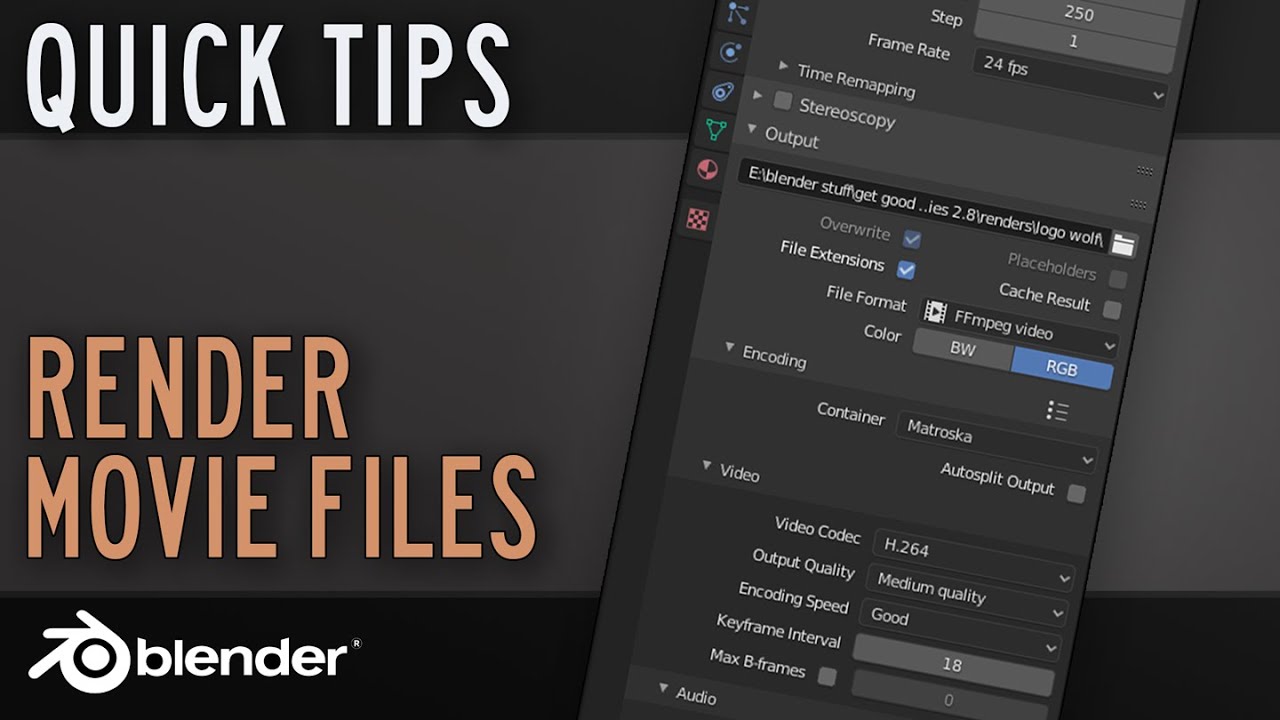
Credit: www.youtube.com
Choosing The Right Format
Choosing the right format for Blender animations can be challenging. Different formats suit different needs. The right format ensures your animation works seamlessly across platforms. This guide helps you decide the best container for your Blender animations.
Project Requirements
Every animation project is unique. Identify your project’s needs first. Consider the file size, quality, and end use. For high-quality animations, lossless formats work best.
If you need smaller files, lossy formats like MP4 might be better. They reduce file size but may sacrifice some quality. Think about where your animation will be used. Web? TV? Each platform has its preferences.
Compatibility Considerations
Ensure your chosen format is widely supported. Not all formats work on every device. Check the compatibility with your target platform. For instance, MP4 is highly versatile and works on most platforms.
For professional projects, formats like MOV or AVI might be better. They offer higher quality and are used in professional settings. Research the preferred formats for your industry or platform.
Performance Needs
Performance can vary based on the format. Some formats load faster or require less processing power. Consider the performance requirements of your animation. Fast-loading formats are crucial for web use.
For high-performance applications, choose formats that balance quality and speed. This can ensure a smooth viewing experience. Test different formats to find the best balance for your needs.
Summary Of Common Formats
| Format | Quality | File Size | Compatibility |
|---|---|---|---|
| MP4 | Good | Small | High |
| MOV | Excellent | Large | Medium |
| AVI | High | Large | Medium |

Credit: www.blendernation.com
Conclusion
Choosing the best container for Blender animations is crucial. It affects quality and compatibility. Consider your project’s needs and audience. Popular choices include MP4, AVI, and MOV. Each offers unique benefits. Test different formats to see what works best. Always prioritize quality and ease of use.
Your animations deserve the right container. With the right choice, your work will shine.



