How to Clean LG Air Conditioner Filter
To clean an LG air conditioner filter, turn off the unit and remove the filter. Rinse it under running water.
Regular maintenance of your LG air conditioner is crucial for optimal performance and efficiency. Cleaning the air filter is an essential part of this maintenance. A dirty filter can hinder airflow, reduce cooling efficiency, and increase energy consumption. It can also circulate dust and allergens in your home, affecting indoor air quality.
By keeping the filter clean, you ensure that the air conditioner runs smoothly and effectively. It is a simple process that can be done quickly, ensuring your unit remains in top condition. Regular cleaning can also extend the lifespan of your air conditioner, saving you money on repairs and replacements.
Introduction To Lg Air Conditioner Maintenance
Regular cleaning keeps your LG air conditioner working well. Clean filters improve air quality. They also save energy and reduce costs. Dust and dirt clog filters over time. This makes the unit work harder. Cleaning the filter every month is best. It keeps the air fresh and the unit efficient. Always follow the user manual for safety.
The Importance Of Regular Cleaning
Dirty filters can harm your health. They spread allergens and dust. Clean filters help you breathe easy. They also prevent mold growth. Regular cleaning extends the life of your air conditioner. It lowers the chance of breakdowns. Clean filters keep your home cool and comfortable. They also help you save on electricity bills.
What You’ll Need To Get Started
- Soft brush or vacuum cleaner
- Mild detergent and water
- Soft cloth or towel
- Access to your air conditioner manual
Identifying Your Lg Air Conditioner Model
To find the model number, look at the side of the air conditioner. The number is usually on a sticker or label. Check the manual if you can’t find it. The model number helps you get the right filter.
Different models have different filters. Some are washable while others need replacing. Check the manual to know your filter type. Knowing the filter type is important for cleaning.
Preparation Steps Before Cleaning
Turn off the air conditioner and unplug it. Open the front panel to access the filter. Gently remove the filter for cleaning.
Safety First: Unplugging Your Ac
Always unplug your air conditioner before cleaning. This keeps you safe from electric shocks. Make sure the AC is completely off. Check twice to ensure your safety. Safety is the most important step.
Gathering The Right Tools For Cleaning
Gather all the tools before starting. You will need a soft brush, a vacuum cleaner, and a bucket of warm water. Also, get some mild detergent. Having all tools ready makes cleaning easier. Prepare a clean cloth for drying the filter. Proper tools help in effective cleaning.
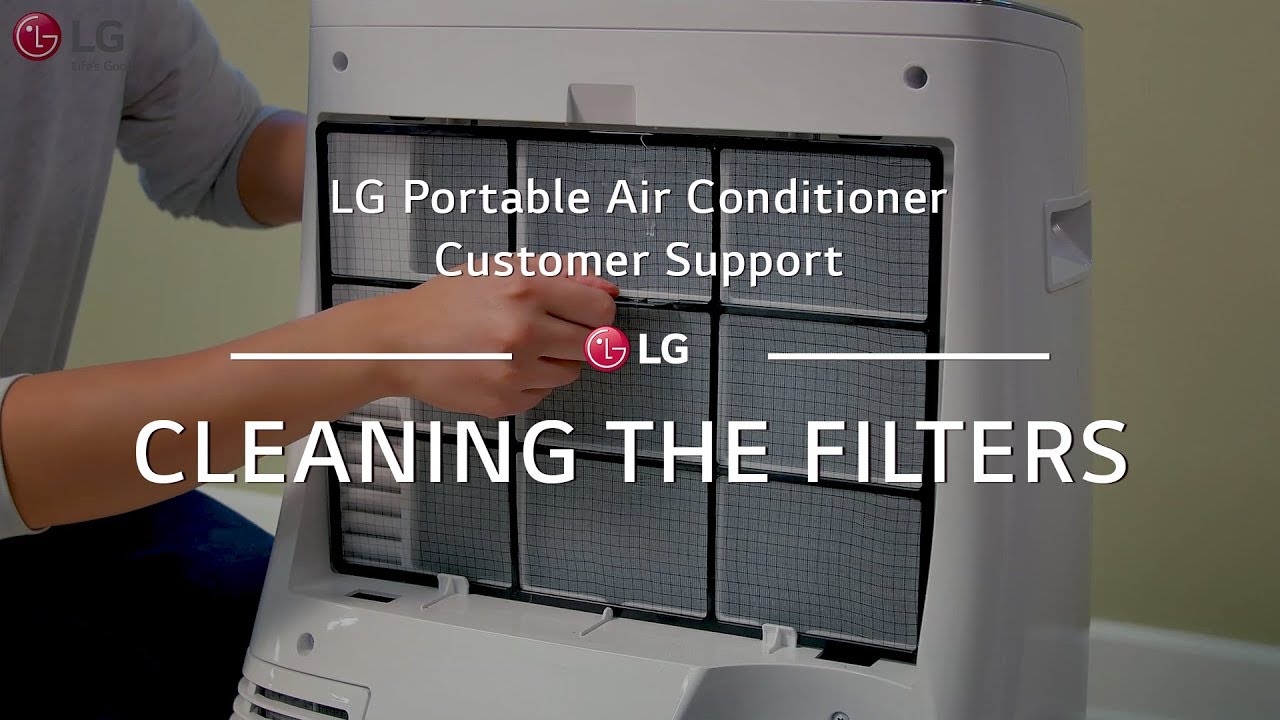
Credit: www.youtube.com
Accessing The Filter Compartment
Locate the filter compartment by opening the front panel of the LG air conditioner. Gently remove the filter for cleaning. Regular maintenance ensures optimal performance and efficiency.
Opening The Front Panel
Make sure the air conditioner is turned off. Locate the front panel of the unit. Gently pull the panel towards you. It should open easily. Hold the panel steady to avoid breaking it. Look inside to find the filter.
Removing The Filter Safely
Find the filter inside the compartment. Use both hands to pull it out slowly. Make sure not to damage the filter. Hold it firmly as you remove it. Place the filter on a flat surface. Now it is ready for cleaning.
The Cleaning Process
tune off the air conditioner. Remove the filter carefully. Use a soft brush to dust off the filter. Be gentle to avoid damage. Dust both sides of the filter. Clean any remaining dust with a vacuum cleaner. Make sure the filter is dust-free before moving on.
Rinse the filter with lukewarm water. Hold the filter under running water. Start from the cleaner side to the dirtier side. This helps remove trapped particles. Do not use hot water; it may damage the filter. Shake off excess water gently. Let the filter dry completely before re-installing it.
Drying And Reinstallation
Place the filter in a well-ventilated area. Let it dry completely before reinstalling. Moisture can cause mold and damage. Patience is key here. A dry filter ensures efficient performance.
Slide the filter back into the unit. Ensure it fits snugly. Align the edges properly. Check for any gaps. Proper placement prevents air leaks. A well-placed filter means cleaner air.
Post-cleaning Steps
Ensure the air conditioner is completely dry before reassembling. Securely fit the cleaned filter back into place, and enjoy improved air quality.
Reassembling The Air Conditioner
First, ensure the filter is completely dry. Insert the filter back into its slot. Make sure it fits snugly. Align the cover with the unit. Press it until you hear a click. This means it is securely in place. Check that all parts are properly reattached. Plug the air conditioner back into the power source. Turn on the unit to its lowest setting. This helps to test the initial setup.
Testing The Ac Post-cleaning
Turn on the air conditioner and set it to cool mode. Listen for any unusual sounds. If everything sounds normal, increase the temperature. Check for proper airflow from the vents. Make sure the air is cool and consistent. Look at the display for any error codes. If you see any, consult the user manual. Ensure the unit runs smoothly for at least 15 minutes. This confirms the cleaning was successful.
Maintenance Tips And Tricks
Clean the filter every two weeks. Regular cleaning keeps your air conditioner working well. A dirty filter can make the air conditioner work harder. This uses more energy and can make your home less comfortable. If you live in a dusty area, clean the filter more often. Check the filter monthly if you have pets. Clean the filter right away if it looks dirty.
A dirty filter can cause several problems. Look for dust on the filter. If the air flow is weak, check the filter. Bad smells can come from a dirty filter. If your energy bill is high, the filter might be clogged. Clean the filter if the air conditioner is noisy.
Troubleshooting Common Issues
Ensure the filter size matches your air conditioner. Filters come in different sizes. Double-check the model number on your unit. Remove any obstructions around the filter slot. Sometimes, dirt or debris can block it. Check if the filter is warped or damaged. A bent filter won’t fit properly. Replace it if needed. Always handle the filter gently to avoid bending it.
Clean the filter thoroughly to remove odors. Dust and dirt can trap smells. Use a mild detergent and water. Rinse the filter well. Ensure it is completely dry before reinstalling. If odors persist, check the evaporator coil. It might need cleaning too. Unusual sounds can come from loose parts. Tighten any screws or fasteners. Listen for any rattling noises. Sometimes, the air ducts may need cleaning.
Credit: www.lg.com
Professional Help And Support
Sometimes cleaning the air filter is not enough. The air conditioner might still have problems. Call a professional if the unit makes strange noises. Also call if it does not cool the room. Professionals can find and fix these issues. They have special tools and training.
LG offers warranty and support for their air conditioners. Check the warranty details in the manual. Contact LG support if the air conditioner is new. They might fix it for free. Always keep the receipt and warranty card safe. This helps in getting support easily.
Conclusion
Cleaning your LG air conditioner filter ensures optimal performance. Regular maintenance extends the lifespan of your unit. A clean filter improves air quality and efficiency. By following these simple steps, you can keep your air conditioner running smoothly. Remember to check and clean your filter monthly for best results.




